|

**
MAGIC **
(EdithSpigai)
MATERIAL
-Efeitos do PSP_X8
-Plugin Redfield
Plugin Nik Color Efex Pro! 1.0
-Tubes
-Decos
ROTEIRO
1- Abra uma nova imagem de 900 x 600 e preencha com o
gradiete Linear.

2- Plugin Redfiels > Emblazer > Strokes
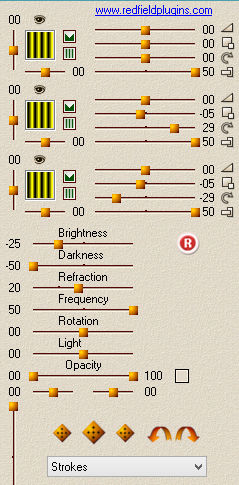
3- Effects > Edge Effects > Enhance
4- Plugin Nik Color Efex Pro! 1.0 >
Graduated User Defined
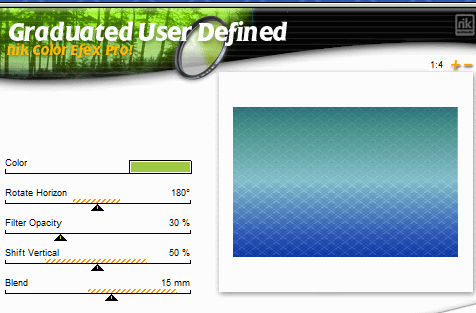
5- Select All > Modify > Contract > 60
6- Nova Layer e preencha com o gradiente do item 1 >
Select None
7- Plugin Redfiels > Ripples Magic > Bow
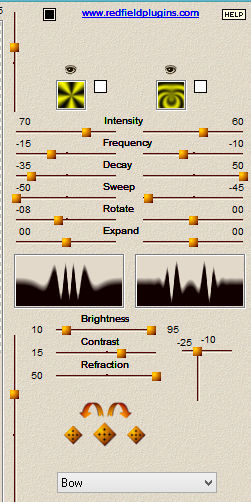
8- Image > Mirror (vertical ) ou Flip
9- Effects > Distortion Effects > Rotating Mirror 0/0/Reflect
10- Effects > Distortion Effects > Warp
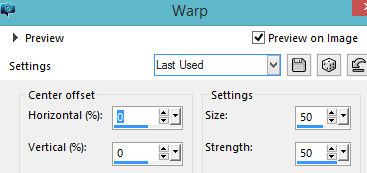
11- Effects > Artistic Effects > Posterize > 15
12- Adjust > Sharpen More
13- Image > Resize > 90%
14- Effects > Drop Shadow > 2/2/80/30 repetir em
negativo.
15- Aplique seu tube posicionando no centro da figura,
use drop shadow do item anterior.
16- Layers > Merge Down
17- Na raster 1 > Select All > Modify > Contract > 40
18- Selections > Invert > Promote Select to Layer
19- Plugin Redfiels > Umatrix > Cubismic
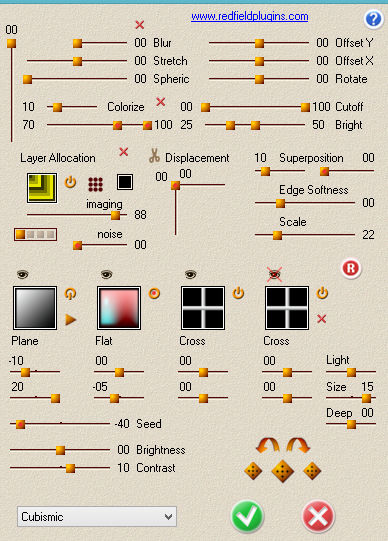
20- Effects > Drop Shadow > 2/2/80/30
21- Select None
22- Aplique o tube decorativo (anexado) ou outro de sua
preferência.
23- Effects > Drop Shadow > 2/2/80/30
24- Image > Add Borders > 5 px (cor escura)
25- Adjust > Brightness and Contrast > Brightness/Contrast
> (- 20)
26- Assine e salve em jpeg.

** Tutorial Elaborado em São Paulo_Brasil_12/03/2017 por
Edith Spigai **
CRÉDITOS:
Tubes: By Tocha/ LB Tubes
Decos: Sandi
Tutorial: EdithSpigai

|