|

Top
Arcada

MATERIAL
-Efeitos do PSP_9
- Plugin Mura's Meister
Plugin Flaming Pear
PLUGIN GRAPHIC PLUS
-um tubes
-Um Misted

ROTEIRO
1- Abrir uma
imagem de sua escolha - Edit > Copy
(para compor a base do Tag)
2- Abrir uma nova imagem de 1000 x 600
preencher com um gradiente Linear Angle=0 - Repeats 1
Selections > Select All
Edit > Paste > Paste Into Selection
Selections > Select None
3- Effects > Image Effects > Seamless Tiling > Default
4- Adjust > Blur > Gaussian Blur > 50,00
5-PLUGIN GRAPHIC PLUS > Panel Stripes > 36/178/122
6- PLUGIN GRAPHIC PLUS > Weaver > 22/57
7- Duplicar a layer e reserve a raster_1
8-Na cópia de layer . resize 60%
9- Flaming Pear > Flexify_2
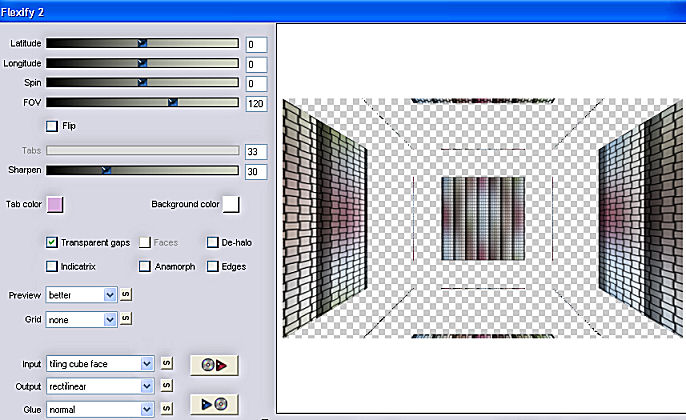
10- Acione a
ferramenta selectiom tool em rectangle,
selecione as partes do meio e delete, com a borracha
faça o acabamento,
para não deixar marcas.
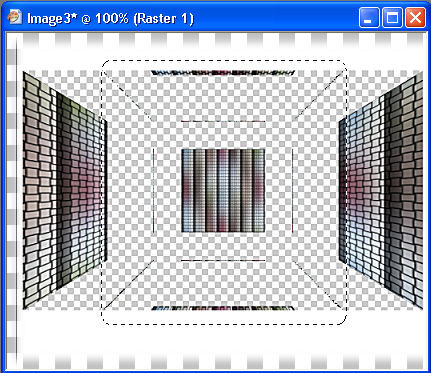
11- Volte a raster
1 e aplique:
Plugim Mura's Meister > Perpective Tiling
80/0/0/15/0/0/100/255
12- Duplique esta
layer > image flip
13- Effects >
Geometric Effects > Circle > Repeat
13a- "Opcional:
selecionar a parte superior do efeito com o magic wand e
deletar.
(preenchimento com o gradiente do item 16)
-Como no segundo exemplo do Top abaixo."
14- Feche todas
layers deixando ativa a Raster 1 (perspective tiling)
15- Com o magic
wand selecione a parte transparente,
Selection modify > inside/outside feather > Outside 25
Delete 4 vzs > Select None.
16- Nova layer >
arrange > send to bottom
preencha com o gradiente do item 2 > e insira seu misted.
17- Cole seu tube
posicione a gosto.
18- Merge Visible
19- AAA Filters >
Foto Frame > 20/0/0/0/0/0/0/100
20- Assine e salve
em jpeg.

**
Tutorial Elaborado por Edith Spigai **
SP/06-02-2015
by Edith Spigai
Créditos:
Misteds: Min@
Tubes: By Min@
Tutorial: EdithSpigai

|
Versão Neusa Novaes |
Rejane Lima |
|
 |
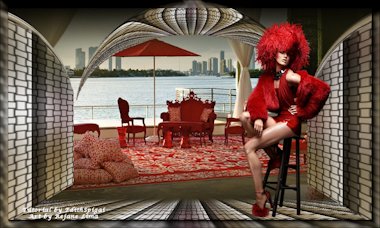 |
|
Rejane Lima |
Animabelle |
|
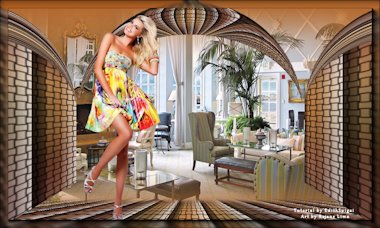 |
 |
|
Lyly |
Maria
Lucia |
 |
 |
|
Maria
Lucia_II |
Vanda |
 |
 |
|
Maria Ester |
Geuza |
 |
 |

|